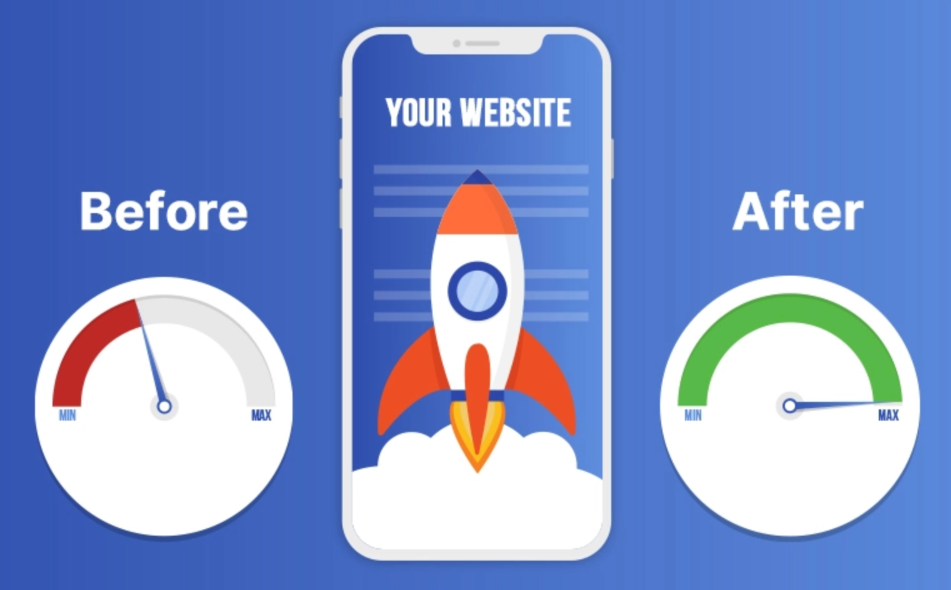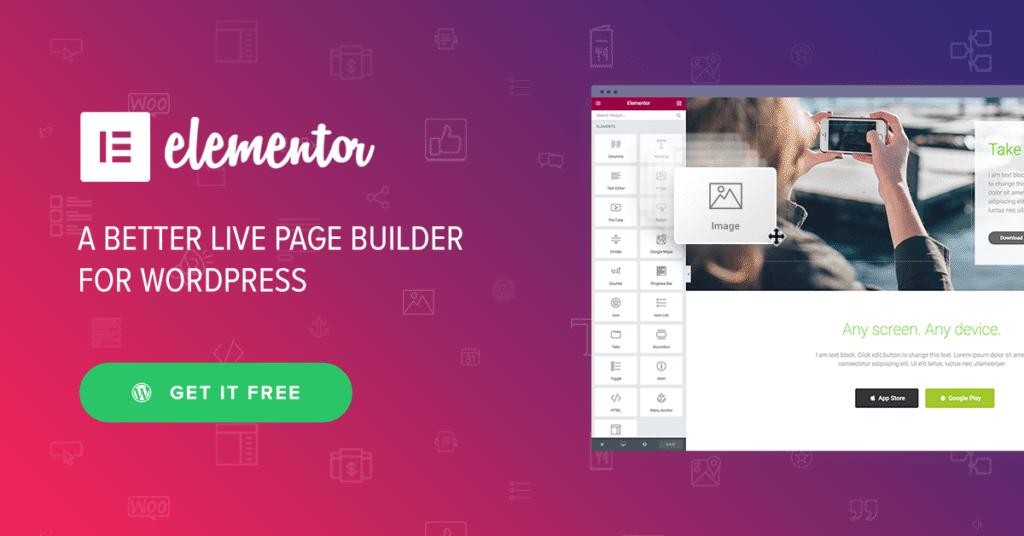While Elementor’s a great page builder, it can also slow down your WordPress website when not properly used. A website’s slow speed creates poor user experience, lower SEO ranking, and fewer conversions. In this article, I’m going to discuss the proven methods to speed up your Elementor website.
1. Use a Lightweight Theme
Elementor works best with themes that are not bloated with features. Popular lightweight options include:
- Hello Elementor (official, minimal, fast)
- GeneratePress
- Astra
- OceanWP
These themes are designed for performance and work well with Elementor.
2. Optimise Your Images
Large image files are a major speed killer. Follow these steps:
- Don’t upload any image larger than 800px in width – resize before upload.
- Reduce image size – use tools like TinyPNG or plugins like ShortPixel or Smush.
- Use WebP format, as WebP images are smaller than JPEG or PNG images.
3. Limit Elementor Widgets and Add-ons
Avoid installing too many Elementor add-on packs. Every extra widget can increase page size and load time.
Stick to what you really need. If you only find one item in a huge add-on pack useful, look for a lighter alternative or code it yourself.
4. Enable Caching
Consider installing a caching plugin to save static versions of your pages:
- LiteSpeed Cache (great if you’re on a LiteSpeed server)
- WP Rocket (premium but highly effective)
- W3 Total Cache
- Autoptimize (great for CSS/JS minification)
They cut down on server load and deliver content more quickly to users.
5. Use a Content Delivery Network (CDN)
A CDN delivers your site from servers closer to your visitor’s location. This reduces latency.
Popular options:
- Cloudflare (free plan is great)
- BunnyCDN
- KeyCDN
6. Minify and Combine CSS/JS Files
WordPress and Elementor load too many CSS and JS files. Use optimisation plugins to:
- Minify HTML, CSS, and JS files
- Combine them when possible
- Delay or defer loading of JavaScript
Autoptimize and WP Rocket are perfect for this.
7. Disable Unused WordPress Features
- Disable the WordPress Heartbeat API (may reduce load from admin AJAX requests)
- Remove emojis and embeds
- Disable unused widgets and block styles
You can do this with the Perfmatters plugin or by adding a few lines of code in functions.php.
8. Host Your Website on Fast Servers
No amount of optimisation will help if your hosting is slow.
Choose a good host:
- Cloudways (performance-focused)
- SiteGround
- Rocket.net
- Kinsta or WP Engine (premium options)
9. Reduce DOM Size
Elementor creates a lot of nested divs. Avoid unnecessary section/column/widget nesting. Keep your layout simple and clean.
10. Run Speed Tests & Monitor Performance
Tools to use:
These will help you understand what’s slowing down your site and give actionable suggestions.
Final Thoughts
Elementor makes web design easier, but performance should never be an afterthought. By combining smart design choices, plugin discipline, and technical optimisation, you can build blazing-fast Elementor websites that look amazing and load quickly.
Got questions about Elementor performance or need help fixing a slow site? Drop them in the comments — happy to help!